How to Easily Move to Device Configuration Mikrotik to Other Mikrotik
Moving configuration Mikrotik Mikrotik device to another are different types of it because they want to upgrade to a Mikrotik RouterBoard higher specification. Perhaps you've experienced it, when you've started Mikrotik Router overwhelmed to serve the growing traffic and the number of users is growing.
Upgrading RouterBoard Mikrotik with higher specification devices is a surefire step to mengkatkan network performance. For example you use Mikrotik RB450G used as Hotspot Server, already creaking and often hangs due to high resource. So you want to replace RB450G be RB1100AHx2 which has a higher specification.
Problems arise when you are transporting configuration on RB450G to RB1100AHx2. Because you can not necessarily do on RB450G System Backup and Restore the backup to RB1100AHx2, because different types of devices already, the number and naming of the port has also been different. But if you are desperate to restore konfigursi of the backup file, the result RB1100AHx2 will not work well, it may even be RB can not be used at all.
For example, I try to restore the backup file from Mikrotik RB1100 Mikrotik to Cloud Core Router (CCR) 1016. As a result, the configuration is successful in the restore, but after a reboot on the LCD Viewer 1016 Mikrotik CCR stuck in Starting Services. Although I could still remotely via the Mac-Address in Winbox , but setting a restore her results so chaotic and not exactly like the one in the RB1100.
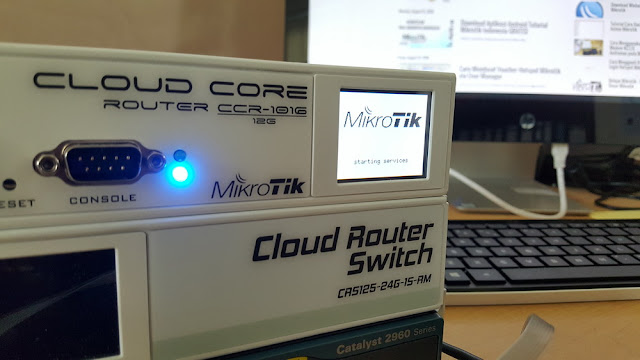
No comments:
Post a Comment