Product Code on RouterBoard Mikrotik
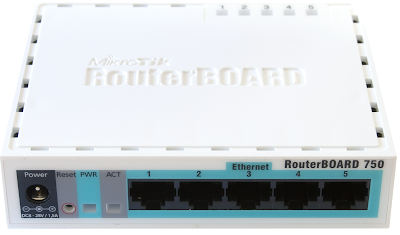
Product Code Mikrotik has its own meaning. Sometimes we do not understand about what the purpose of the meaning of the name of the product code on the Mikrotik. Whereas Mikrotik Product Code is very important to know if we wanted to buy Mikrotik devices.
Sample
Product Code Mikrotik RB750 , RB751Ui-2HnD, RB951G-2HnD, RB912UAG -
2HPND, RB2011UiAS-IN, CCR1009-8G-1S-1S +, CRS226-24G-2S + RM, etc.
From the example of the product code mikrotik we can know the type, type, device specifications and installation. How do I know what a product code Mikrotik? Let's discuss together the Tutorial Mikrotik this time.
Naming the Mikrotik RouterBoard been standardized, with the following format:
- - -
or
- - -
Here is an explanation of each parameter:
Board Name (Name Board)
As an example :
RB 7 5 0
RB = RouterBoard
7 = Indicates the name of the series (700 series)
5 = Indicates the number of interface cables (Ethernet, SFP, SFP +)
0 = Indicates the number of wireless interfaces (mini PCI)
So
the intent of the RB750 is, products RouterBoard 700 series, which has
created 5 ethernet interface and do not have a wireless interface.
Board Features (Features Board)
This board features written immediately after the name of the board without pause spaces or dashes. The following features of the existing board on Mikrotik product code:
- U - USB
- P - power injection with controllers (PoE out)
- i - single port power injector without a controller (single PoE out)
- A - more memory (and license level is usually higher)
- H - a more powerful CPU
- G - Gigabit (possibly including a "U", "A", "H", if not used with the "L")
- L - Issue light (mild)
- S - Port SFP
- e - Extensions PCIe interface card
- x
- where N is the number of CPU cores (x2, x16, x36, etc.) - R - MiniPCI or Slot MINIPCIe
Built-in Wireless (Wireless Default)
If the board is equipped with Mikrotik his native wireless interface, the following naming format it:
or
Here's an explanation of each of its parameters:
bands
- 5 = 5Ghz
- 2 = 2.4Ghz
- 52 = 5Ghz and 2.4Ghz dual band
power per chain
- (Blank) = "Normal" - <23dbm 6mbps="" 802.11="" at="" span=""> <24dbm 6mbps="" 802.11g="" at="" span="">
- H = "High" - 23-24dBm at 6Mbps 802.11; 24-27dBm at 6Mbps 802.11g
- HP = "High Power" - 25-26dBm 6Mbps 802.11; 28-29dBm at 6Mbps 802.11g
- SHP = "Super High Power" - 27 dBm at 6Mbps 802.11a +; + 30 dBm at 6Mbps 802.11g
protocol
- (Blank) = Card with standard 802.11a / b / g
- n = Card support 802.11n
- ac = Card support 802.11ac
number_of_chains
- (Blank) = single chain
- D = dual chain
- T = triple chain
type connector
- (Empty) = only one option connector only
- MMCX MMCX connector for type =
- = U.FL to U.FL connector types
Enclosure Type (type of container / chassis)
Here is an explanation of the type of container / chassis on Mikrotik product code:
- BU = board unit (without casing)
- RM = rack-mount enclosure (Casing devoted to be placed on the rack with mounting)
- IN - indoor enclosure (Casing used to put in indoor without rack mounting)
- EM - extended memory (memory capacity or larger)
- LM - light memory (memory capacity is smaller)
- BE - black edition case (casing with a special edition black color)
- TC - Tower (vertical) case (Casing type of tower stands)
- OUT - outdoor enclosure (special casing for installation outdoors)
How what is already a headache? If dizziness taking medication yes, hehe .. Okay, let's try not added dizziness direct practice to identify one product code rather long Mikrotik is RB912UAG-2HPnD.
RB 912 UAG - 2HPnD
RB = RouterBoard9 12 = Board Series to 9
9 1 2 = Have 1 piece ethernet interface
91 2 = Had 2 pieces wireless interface (default and miniPCIe)
U AG = Have a USB Port
U A larger G = Memory
UA G = its kind gigabit Ethernet port (10/100/1000)
2 HPnD = 2.4 GHz Band
2 HP nD = High Power
2HP n D = Card support 802.11n
2HPn D = Dual Chain

No comments:
Post a Comment