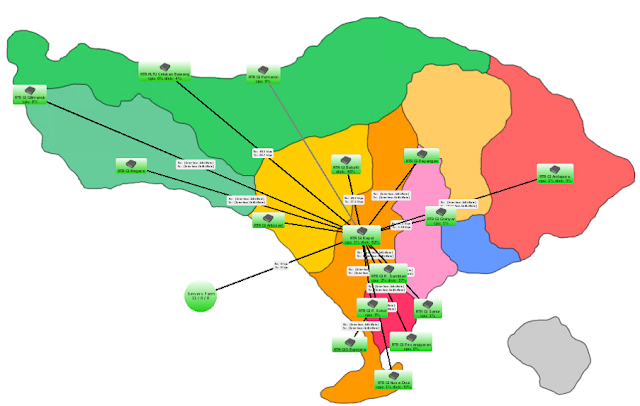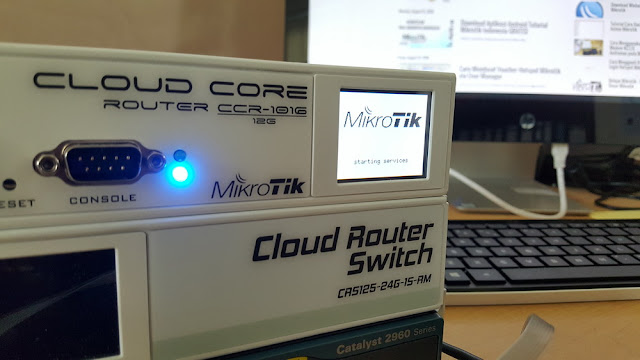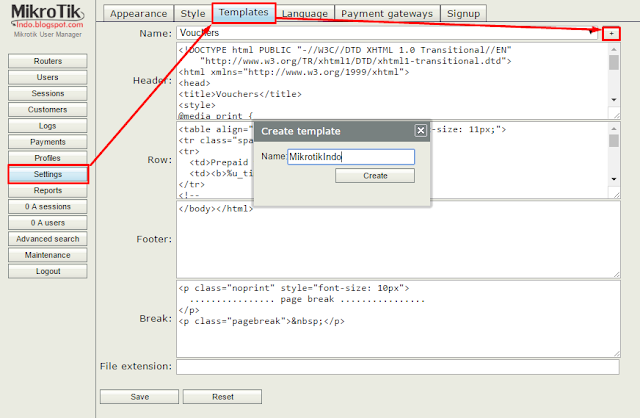Setting Point to Multi Point Using RB411AH
Welcome Lunch in this article I will discuss about setting point to multipoint, must have previously been friends already know the difference between point to point by point to multipoint, let me repeat again point to point means a point to point his opponent while the point to multipoint ie one point to many points that can be connected.
Pengerian PTMP
understanding point to multipoint communication according to wikipedia is made through a different type of one-to-many connections, Point-to-multipoint most widely used wireless Internet (Wireless) and IP telephony via radio frequency. Point-to-Multipoint also often abbreviated as P2MP, PTMP or PMP.
Materials prepared
in this tutorial tool that I use as follows:
Router Gateway:
- RB750
Router as AccesPoint:
- RB411AH complete with (Minipci: XR5, Pigtail, Jumper Panel, Big Horn, Box, Adaptor 3A, Poe)
- Lan cable
- Grid Antenna 24 dB
- Groove complete with adapter and poe
- small horn
- Groove complete with adapter and poe
- small horn